The new Tribunus ESC offers complete setup, telemetry and data logging directly to the Vbar Control/Vbar NEO. We do this using a cable that connects from the telemetry port on the NEO, to the port on the ESC. Here is what you need to make your cable:
- An old servo cable with connector
- Spektrum satellite cable
You simply solder the cables together as shown in the pictures, noting to remove the orange signal cable from the Spektrum connector. Alternatively, if you do not want to solder, you can crimp on servo terminals and then slide a servo connector over those. The whole process should only take about 5 minutes to complete and the cost is almost nothing. It is suggested to do this while the ESC is installed in the model, so you can make the wire to the exact length required. The last photo shows an extension cable coming out of the ESC. We recommend doing it like this because it makes it easier to plug into the computer when needed.



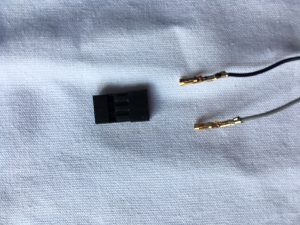

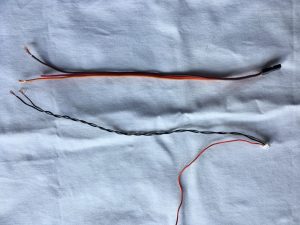
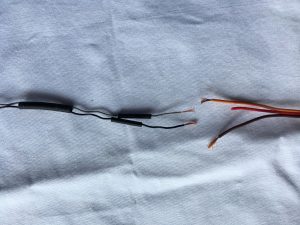
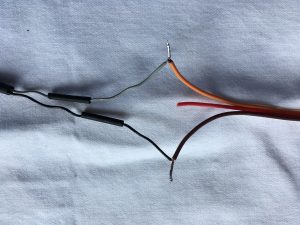




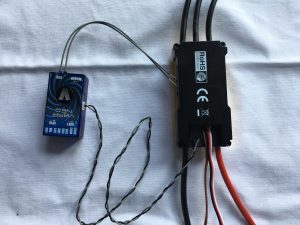
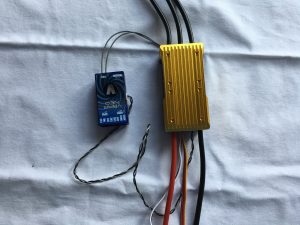


 Follow
Follow